Puzzpic
Share, Solve, And Have Fun 🎉
WHAT IS PUZZPIC
Puzzpic is an amazing app to share images with a riddle where users can post an image and it get shuffled as a challenge for others to solve. And you can explore others’ puzzles and solve them to gain the original Images.
The Idea
You Get what You Solve.
You have a time limit for each puzzle where you thrive to solve the puzzle.
If you make it !! you get the solved Image and have the power to save it or share it as a prize.
Otherwise you lose it and you won’t be able to see it again!!.
If you make it !! you get the solved Image and have the power to save it or share it as a prize.
Otherwise you lose it and you won’t be able to see it again!!.
Sounds Fun right !!! :D :D
Features
Here I will talk about the features you get in the app and how to use them.
Login/Register
We need you to register first in the app which will allow you to Post Puzzles, like puzzles , follow other users, and to be identified when you solve a puzzle, and give you Points.
In version 1.1 you can Login with Facebook as well. Although the normal register/Login is simple since all am asking for is an email, username, and a password.
Explore Puzzles
In the main Screen, you can view other users or your puzzles categorized in three categories.
LATEST
Where the latest updated puzzles appear, these puzzles are public.
TOP
Where the most liked puzzles in the last 7 days(although this may change) appears. These puzzles also are public.
Following
Where puzzles of the users you follow appear, these puzzles might be public or set to be only to Followers.
You can solve and/or like any of these puzzles unless they are yours then you only can like them.
SOLVER
When you tap on the Solve button under a puzzle of your choice you get the SOLVER Screen, which is a very simple screen , where you will see a shuffled image and try to solve it within the time limit.
You can swap any two blocks (not only adjacent)of the image by Tapping on each Block. Dragging is not supported right now but It's on the RoadMap.
If you Solve it by the time the image will not be shown anymore in the Explore (main) screen and will be shown in a different screen called Solved-puzzles screen where you can access it from the Left Menu.
Otherwise the puzzle will be deleted from the main screen and not shown anymore!! :( .
THE MAKER
The Maker Screen is where you create your own puzzle and it's dead simple with a nice design.
You can access this screen by tapping on the plus button in the main screen.
You will see the camera running in a box which exactly the size of the puzzle.
Above The Camera Box there is a Level chooser , you need to choose the level before taking the image since the Camera Box will resize based on the chosen level.
You can Snap the Image by tapping on the big circular button, and then magically the image will be shuffled instantly and the upload button along with other button will appear, I call it the Editing Box where you can add caption or shuffle the puzzle again or retake it or upload the puzzle.
Always add caption to your puzzles to make them more attractive.
When you tap the upload puzzle you will get a nice uploading view indicating the progress, in this view you can choose to cancel the upload or continue using the app while uploading.
Solved Puzzles View
From the Left Menu you can open the Solved puzzles View, and this is where you find the puzzles you successfully solved. You can tap on each puzzle and save and/or the share the solved puzzle.
you can also heart/unheart the puzzle and check the user behind it profile.
Profile Page
This is where you can see your profile and edit your profile image or edit your Name.
When you visit other users’ profile pages you can Follow them and check their puzzles as well .
OTHER
There are other features including Reporting a puzzle or user , block other users you don’t want to see their puzzles.
ROADMAP
Am continuously working to improve the App by fixing issues, adding new features and making sure it's still nice looking and easy to use.
Some of the features am intending to add
iPad Version
LeaderBoard
Notifications and Notification Center
Private Users
GRID View For showing more puzzles on screen
Private Puzzles Where user can send a private puzzle to another user
Points And Reward Systems By giving points to another actions not only solving the puzzle.
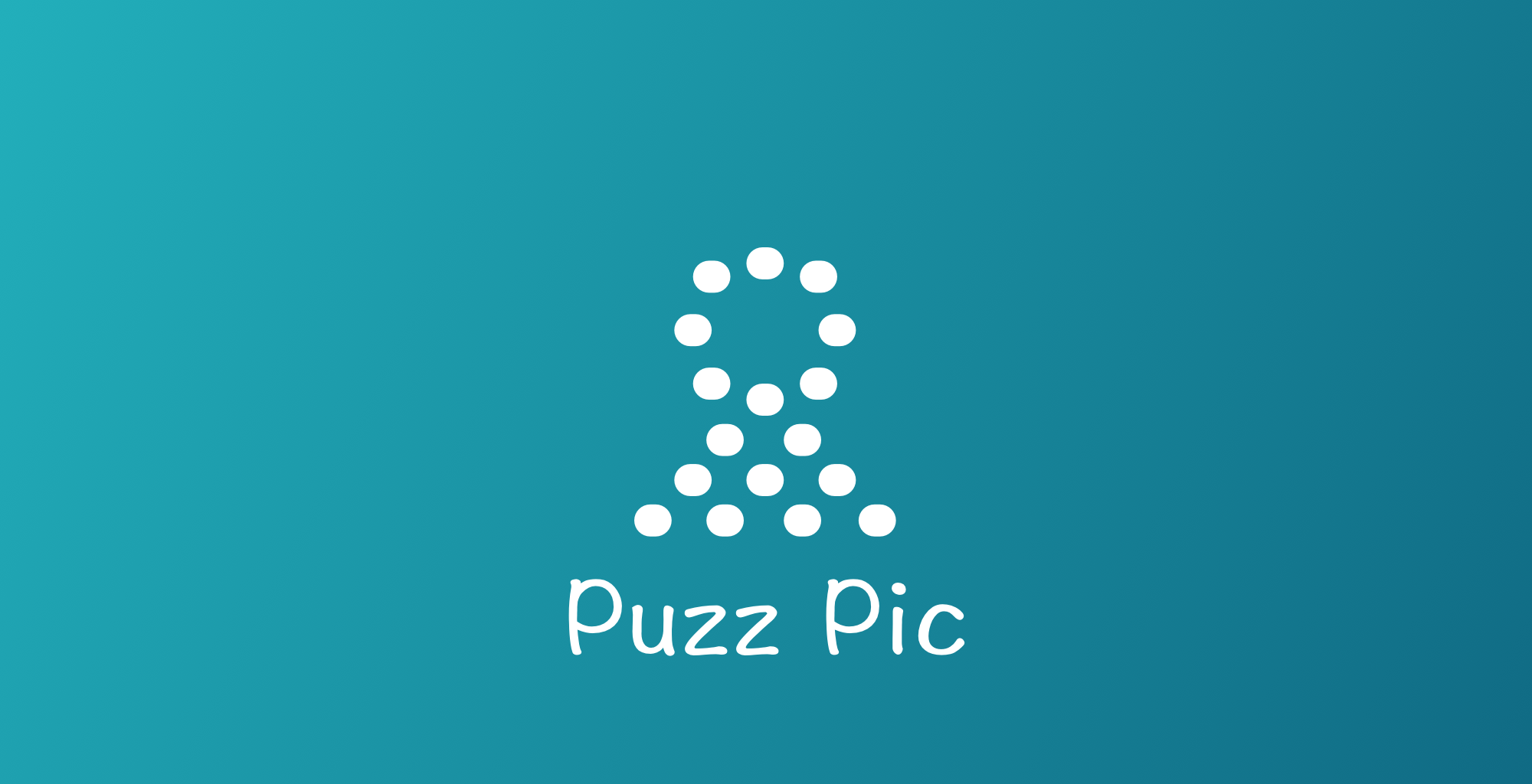

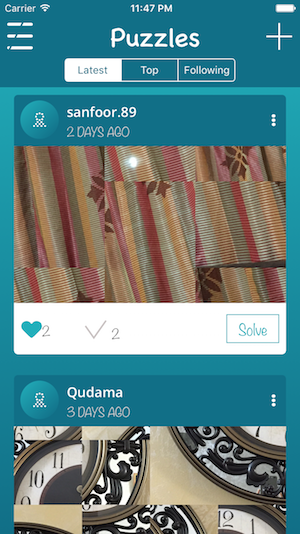


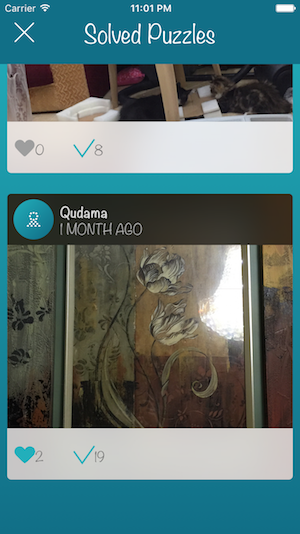
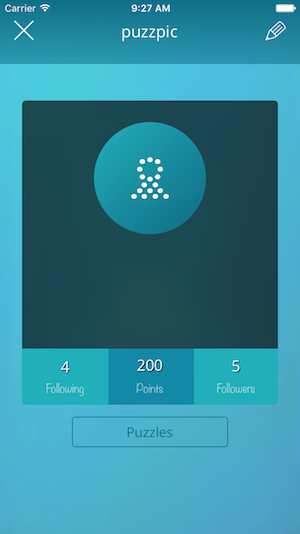

No comments:
Post a Comment